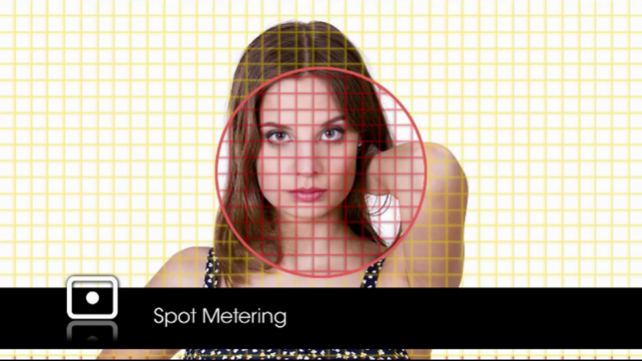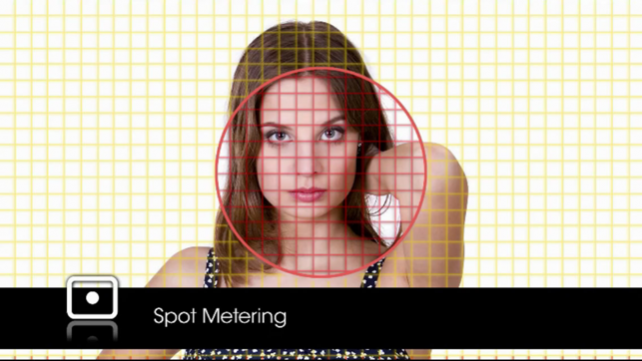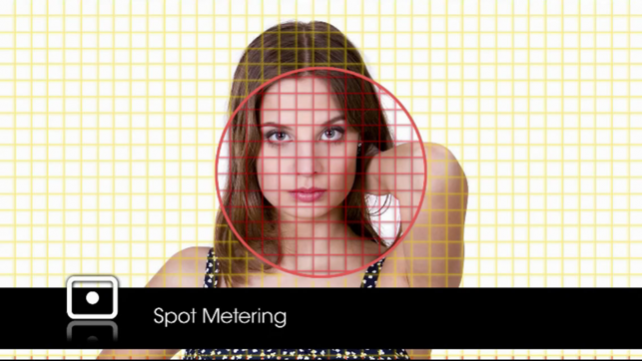Nikon D750 from QuickPro 3.0
Continue to app
Paid Version
Publisher Description
Want to take photos like a pro with your Nikon D750? The answer will now be in your pocket or on your iPad.
With iPhone Camera Guides from QuickPro, you'll never have to miss the shot of your life again. Whether it’s that birthday surprise, graduation ceremony, or your daughters' wedding day, the ability to take a photo like a Pro is within reach.
Now you have ready to go instruction of all Nikon D750 camera functions where you need it and when you need it. Really want to capture the Coliseum and Pantheon on your trip to Rome?
Take along your iPhone or iPad and, while you're on the plane, enjoy a Pro training session with a QuickPro Camera Guide specialist.
This tutorial provides:
- Instructional video on all aspects of the Nikon D750 camera and photography.
- On the go video playback. No WIFI required after initial install for watching in the field.
- Interactive search to find information on particular camera features fast.
- Online customer support.
QuickPro Camera Guides - Your Nikon D750 made simple.
- Detailed menu for easy navigation and advanced subject search for specific topics
- Professionally produced and hosted
- Step by step instructions
- Easy to understand
- Learn at your own pace anywhere you choose
Subjects include:
Introduction to the Nikon D750
Chapter 1
- Nikon D750 Camera Tour
- Camera Tour: Top of Camera
- Camera Tour: Sides of Camera
- Camera Tour: Back of Camera
Chapter 2
- Image Area,Quality & Size Settings
- Selecting the Image Area
- Image Quality & Size
Chapter 3
- Metering, Exposure & Release Modes
- Metering Modes
- Auto & Flash Off Modes
- Scene Modes
- User Setting Modes
- Effects Modes
- P, S, A, & M Modes
- Understanding ISO
- Release Modes
Chapter 4
- Live View & Movie Mode
- Live View Autofocus
- Live View Settings & Displays
- Shooting Modes
Chapter 5
- Playback
- Playback Displays
- Processing Images In-Camera
Chapter 6
- Focus Modes & Image Sharpness
- Autofocus Modes
- Autofocus Area Modes
- Autofocus Scenarios
- Other Factors of Focus
Chapter 7
- Menu System Tour
- Playback Menu
- Photo Shooting Menu
- Movie Shooting Menu
- Custom Settings Menu
- Setup Menu
- My Menu & Recent Settings
Chapter 8
- Controlling Color & Tone
- White Balance
- Picture Controls
Chapter 9
- Using the Built-In Flash
- Using the Built-In Wifi
This training content was produced by QuickPro, LLC. This product is not sponsored by Nikon, Corp. or its subsidiaries. Nikon Product Names and terminology are trademarks of Nikon, Corp.
Jun 30, 2017 Version 3.0
This app has been updated by Apple to display the Apple Watch app icon.
Improved chapter point selection.
About Nikon D750 from QuickPro
Nikon D750 from QuickPro is a paid app for iOS published in the Screen Capture list of apps, part of Graphic Apps.
The company that develops Nikon D750 from QuickPro is Netframes. The latest version released by its developer is 3.0.
To install Nikon D750 from QuickPro on your iOS device, just click the green Continue To App button above to start the installation process. The app is listed on our website since 2017-06-30 and was downloaded 16 times. We have already checked if the download link is safe, however for your own protection we recommend that you scan the downloaded app with your antivirus. Your antivirus may detect the Nikon D750 from QuickPro as malware if the download link is broken.
How to install Nikon D750 from QuickPro on your iOS device:
- Click on the Continue To App button on our website. This will redirect you to the App Store.
- Once the Nikon D750 from QuickPro is shown in the iTunes listing of your iOS device, you can start its download and installation. Tap on the GET button to the right of the app to start downloading it.
- If you are not logged-in the iOS appstore app, you'll be prompted for your your Apple ID and/or password.
- After Nikon D750 from QuickPro is downloaded, you'll see an INSTALL button to the right. Tap on it to start the actual installation of the iOS app.
- Once installation is finished you can tap on the OPEN button to start it. Its icon will also be added to your device home screen.